How do I allow social networking sites
From Netintelligence Knowledge Base
(Redirected from Allow Facebook)
Please note: To complete the following instructions, you must be logged in to your Netintelligence Control Panel. See Logging In for more details.
Policy changes will take up to 20 minutes to take effect, if you have a slower connection it may take longer.
Once logged in, go to the Default Rules section on the left hand menu. Uncheck the Social Networking checkbox as shown below.
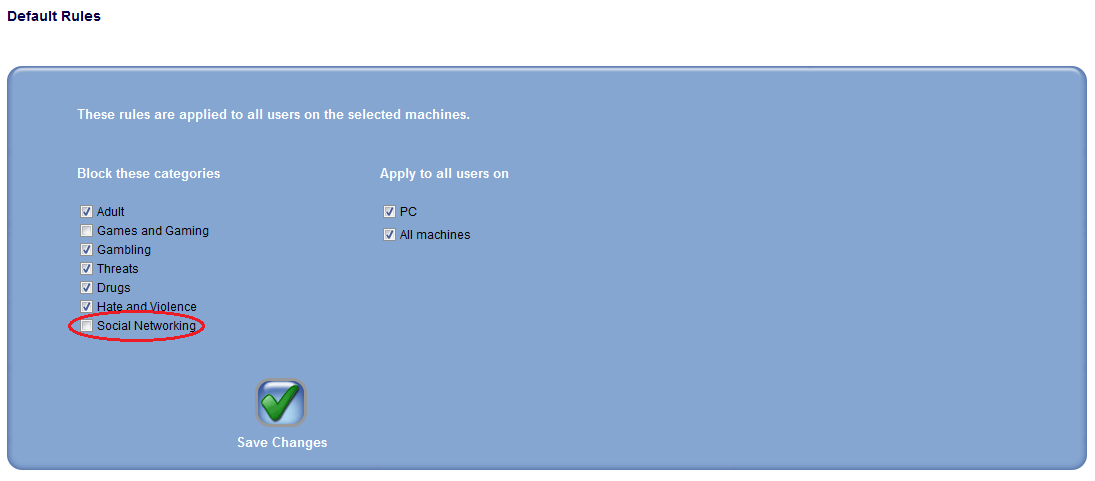
Click Save Changes to apply your new settings.

