How do I uninstall Netintelligence (Home Access)
From Netintelligence Knowledge Base
In order to uninstall Netintelligence you will have to create an account for the online control panel. If you have not created an account please see creating a login for more information on this. Alternatively, you can contact your Home Access support team who will be able to provide you with your uninstall password – contact details for Home Access providers can be found here.
Note: Netintelligence is not able to issue uninstall passwords to end users. These must be issued by the Home Access provider.
Netintelligence can be uninstalled using “Remove a Program” from your Windows Control Panel.
Go to Start -> Control Panel -> Remove a program (Add or Remove Programs in Windows XP) -> Select Netintelligence from the list and double click it using the left mouse button.
When uninstalling Netintelligence, you will be prompted for your uninstall password. Your uninstall password can be obtained by double clicking on the Netintelligence Icon on your desktop and logging in to your online control panel. The password is then located under the support section as shown below.
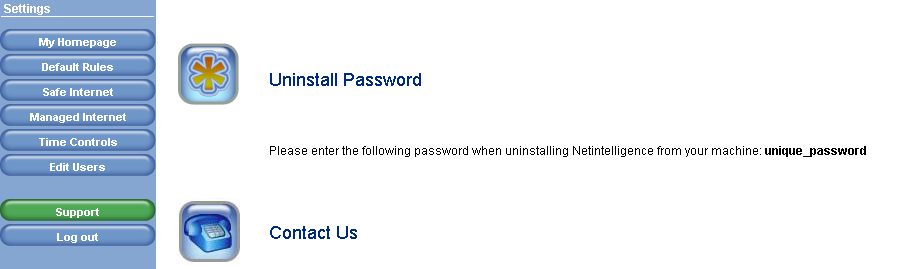
The above is how to uninstall Netintelligence from a Home Access machine. For details on how to uninstall Netintelligence on a non Home Access machine please click here.

